Caple WC6510 Instruction Manual
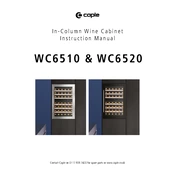
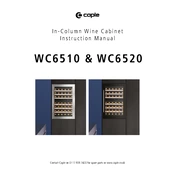
To set the temperature, use the control panel on the front of the wine cabinet. Press the up or down arrows to adjust the temperature to your desired setting.
Check to ensure that the door is properly closed and the seal is intact. Also, ensure the cabinet is not overloaded and the vents are not blocked. If the problem persists, consult the manual or contact Caple support.
It is recommended to clean the filter every 3-6 months to ensure optimal performance. Refer to the manual for cleaning instructions.
Yes, the Caple WC6510 is designed to store both red and white wines. You can set the temperature to accommodate the ideal storage temperature for either wine type.
Ensure there is adequate ventilation space around the cabinet. Follow the installation instructions in the manual, which includes securing the cabinet and adjusting the feet for level installation.
Refer to the user manual for a list of error codes and their meanings. Common issues include temperature fluctuations and door open alerts.
The Caple WC6510 is equipped with automatic defrosting. If manual defrosting is needed, unplug the unit, remove the wine, and let the ice melt naturally. Clean up any water before restarting.
Some noise is normal due to the compressor and fans. However, if you hear loud or unusual sounds, ensure the cabinet is level and not touching other objects. Consult the manual if the issue continues.
To change the light bulb, unplug the cabinet, open the door, and carefully remove the protective cover. Replace the bulb with one of the same type and wattage.
Regular maintenance includes cleaning the filter, ensuring the door seal is intact, checking for adequate ventilation, and keeping the interior clean to prevent mold and odor.