Caple WC179 Instruction Manual
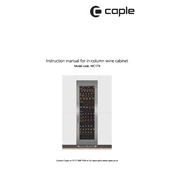
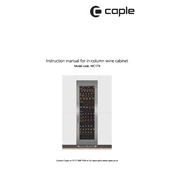
To set the temperature, press the control panel button to unlock it, then use the up and down arrows to adjust the temperature to your desired setting.
For red wines, set the temperature between 12-18°C (54-64°F), and for white wines, set it between 8-12°C (46-54°F).
To clean the wine cabinet, unplug it and remove all bottles. Use a damp cloth with mild detergent to wipe the interior and shelves, then dry with a clean cloth. Avoid using abrasive cleaners.
Some noise is normal due to the compressor and fan operation. Ensure the cabinet is level and not touching any surrounding surfaces. If the noise persists, check for loose parts and contact customer support if necessary.
First, check if the cabinet is plugged in and the power is on. Ensure the door is closed properly and the seal is intact. Verify the temperature settings and clean the condenser if needed. If the issue persists, contact Caple support.
Yes, you can store other beverages like beer or soft drinks, but make sure to adjust the temperature settings accordingly to ensure optimal storage conditions.
The Caple WC179 features an automatic defrosting system, so manual defrosting is generally not required. If you notice excessive frost build-up, check the door seal and ensure proper closure.
To increase energy efficiency, keep the cabinet in a cool, shaded place away from direct sunlight and heat sources. Keep the door closed as much as possible and ensure the seal is airtight.
Check if the light switch is turned on and the cabinet is properly plugged in. If the bulb is faulty, refer to the user manual for instructions on replacement or contact Caple support for assistance.
Regularly clean the cabinet, avoid overloading it, and maintain optimal temperature settings. Ensure proper ventilation around the unit and address any issues promptly with professional maintenance if needed.