Caple TDI101 Instruction Manual
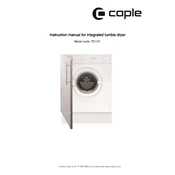
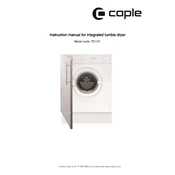
To start a drying cycle, first load your clothes into the dryer, then select the desired drying program using the control panel. Press the start button to initiate the cycle.
Check if the dryer is properly plugged into a functional power outlet. Ensure that the door is completely closed and the start button is pressed. If the problem persists, verify the circuit breaker or fuse.
After each drying cycle, remove the lint filter located inside the door. Use your fingers or a soft brush to remove lint build-up. Rinse the filter under warm water if necessary, then dry completely before reinserting.
To minimize wrinkles, promptly remove clothes from the dryer at the end of the cycle. Use a lower heat setting and consider using an anti-crease function if available.
Ensure that the lint filter is clean and that the dryer is not overloaded. Check if the venting system is clear of obstructions. If necessary, adjust the drying program or temperature settings.
Routinely clean the lint filter after each use. Inspect and clean the vent system every few months to prevent build-up. Schedule a professional maintenance check annually.
Check for any loose items such as buttons or coins inside the drum. Ensure the dryer is level and stable. If the noise persists, it may indicate a mechanical issue requiring professional service.
Yes, use the delicate or low heat setting designed specifically for fragile fabrics. Always check the garment care label for any specific drying instructions.
Refer to the user manual for a list of error codes and their meanings. Common solutions include checking the door closure, cleaning the lint filter, and ensuring proper ventilation.
Avoid overloading the dryer and ensure proper ventilation. Regularly clean the lint filter and vent system to prevent fire hazards. Do not dry items containing foam rubber or similar materials.