Caple RBL4 Instruction Manual
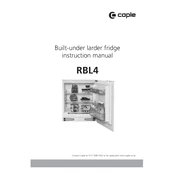
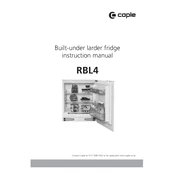
To adjust the temperature, locate the control panel inside the refrigerator. Use the up and down arrows to set the desired temperature. It's recommended to keep the fridge between 3°C and 5°C for optimal food preservation.
First, check the thermostat setting to ensure it's set correctly. Next, inspect the door seals for any damage or dirt that might be preventing a proper seal. Finally, make sure the vents inside the fridge are not blocked by food items.
Yes, the door on the Caple RBL4 can be reversed. Consult the user manual for detailed instructions or contact a professional technician if you're unsure about doing it yourself.
It's recommended to clean the condenser coils every 6-12 months to ensure efficient operation. Use a vacuum cleaner or a brush to remove dust and debris.
To defrost, turn off the refrigerator and remove all food items. Leave the freezer door open to allow the ice to melt naturally. Use towels to absorb water and clean the interior once defrosted.
Unplug the refrigerator and locate the light cover inside the unit. Remove the cover and replace the bulb with a new one of the same type and wattage. Secure the cover back in place before plugging the fridge back in.
Unusual noises can be caused by various factors. Check for loose items or containers inside the fridge, ensure it's level on the ground, and inspect the fan for obstructions. If the noise persists, contact a technician.
Ensure the door seals are intact, avoid frequent door openings, keep the fridge well-stocked without overcrowding, and set the temperature to the recommended levels. Regular maintenance, such as cleaning the coils, also helps.
Check the drain pan for being full or improperly positioned. Also, inspect the defrost drain for clogs. Ensure the fridge is level to prevent leaks. If the issue continues, consult a technician.
After a power outage, allow the fridge to stabilize for a few minutes. Then, check the temperature settings and adjust if necessary. If any issues arise, such as unusual display errors, refer to the user manual for reset instructions.