Caple DI482 Instruction Manual
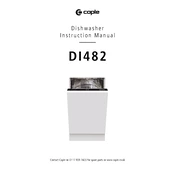
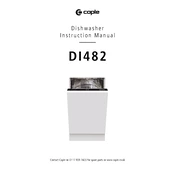
To reset your Caple DI482 dishwasher, press and hold the start button for about 3 seconds. This will cancel the current cycle and reset the machine.
Check the drain hose for any kinks or blockages. Additionally, inspect the sink drain and ensure it is not clogged. Clean the filter and check the pump for any obstructions.
Ensure that you are using a rinse aid, as it helps in drying. Also, check the selected program to ensure it includes a drying cycle.
It is recommended to clean the filter every month to ensure optimal performance and to prevent any blockages or odors.
Ensure that no items are obstructing the spray arms. Check that the dishes are loaded properly and that the dishwasher is level. If the noise persists, inspect the pump and motor for any issues.
Perform a maintenance check by cleaning the filter, inspecting the spray arms, checking the door seal for debris, and ensuring the dishwasher is level. Run an empty cycle with a dishwasher cleaner.
Check for obstructions around the door and ensure the racks are pushed in completely. Inspect the latch mechanism for damage and adjust the door alignment if necessary.
Bad smells can be caused by food debris. Clean the filter, check for any trapped food in the drain, and run a cycle with a dishwasher cleaner or a mixture of baking soda and vinegar.
Ensure the dishwasher is not overloaded and that dishes are not blocking the spray arms. Use the recommended amount of detergent and check the water temperature, which should be at least 120°F (49°C).
Use a high-quality, automatic dishwasher detergent. You can choose between powder, gel, or tablet forms, depending on your preference and water hardness.