Caple DD935BK Instruction Manual
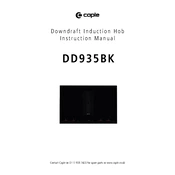
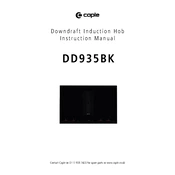
To clean your Caple DD935BK Hob, wait until it is completely cool. Use a soft cloth with a mild detergent solution. Avoid abrasive cleaners or scouring pads to prevent scratches.
First, ensure the hob is properly plugged in and the circuit breaker hasn't tripped. Check if the control knobs are set correctly. If the problem persists, contact a qualified technician.
Yes, you can use cast iron cookware on the Caple DD935BK Hob, but ensure the base is smooth to avoid scratching the glass surface.
A clicking noise is normal as the hob regulates temperature. However, if it seems excessive, make sure the cookware is centered and the base is clean.
To lock the controls, press and hold the lock button for a few seconds until the indicator light turns on. This prevents accidental changes to the settings.
Immediately turn off the hob and allow it to cool. Wipe away spills with a soft cloth. For stubborn residues, use a ceramic hob scraper with caution.
After a power outage, press and hold the power button for a few seconds to reset the hob. Recheck all settings before starting to use it again.
Ensure your fingers are dry and clean. If the panel still does not respond, try resetting the hob by turning it off and on again.
The pan detection feature will display an error or not heat if the pan is unsuitable. Ensure the pan is flat-based and covers the cooking zone.
Regular maintenance involves cleaning the hob after each use, checking for any visible damage, and ensuring that the vents are not blocked. Schedule professional inspections annually.