Caple DD931BK Instruction Manual
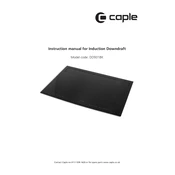
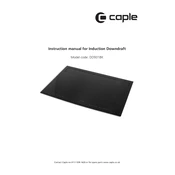
To turn on the Caple DD931BK hob, press the power button located on the control panel. Then, select the desired cooking zone and adjust the heat level using the touch control slider.
Ensure the hob is properly connected to the power supply. Check that the child lock is not activated and the selected cooking zone is set to a heat level above zero. If the issue persists, consult the user manual or contact customer support.
To lock the controls, press and hold the lock button for a few seconds until the lock indicator lights up. This will prevent accidental changes to the settings.
Use a soft cloth with warm soapy water to clean the surface. Avoid abrasive cleaners or scouring pads, as they can damage the glass. For stubborn stains, use a hob scraper designed for glass surfaces.
To reset the hob, turn it off and disconnect it from the power supply for a few minutes. Reconnect and turn it on again. If the problem continues, consult the user manual or contact technical support.
The buzzing noise is typically due to the induction process and is normal. It may become more noticeable at higher power levels or when using certain types of cookware.
The Caple DD931BK hob is compatible with induction-ready cookware, which is usually made of ferrous metals like cast iron or stainless steel. Check for the induction symbol on the cookware packaging.
Select the cooking zone you want to set the timer for, then press the timer button. Use the control slider to set the desired time. The hob will automatically turn off the zone when the timer reaches zero.
Consult the user manual for a list of error codes and their meanings. Follow the recommended troubleshooting steps. If the error persists, contact customer service for assistance.
No, the Caple DD931BK hob requires an electrical power supply to operate. It cannot be used during a power outage.