Caple CE901 Instruction Manual
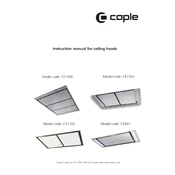
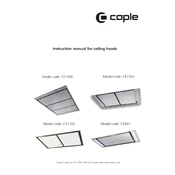
To install the Caple CE901 Hood, ensure you have all the necessary tools and hardware. Follow the installation guide provided, which involves securing the hood to the wall and connecting it to a power source. Ensure the ducting is properly configured for optimal performance.
First, check if the hood is properly plugged in and that the circuit breaker hasn't tripped. If the hood still doesn't turn on, inspect the power connection and consult a qualified electrician if necessary.
To clean the filters, remove them from the hood and wash them in warm soapy water. Rinse thoroughly and let them dry completely before reinstalling. Some models may have dishwasher-safe filters.
Unusual noises may indicate loose parts or a blockage in the ductwork. Check for any obstructions and ensure all screws and components are tightly secured. If the issue persists, contact a professional technician.
Carbon filters typically need to be replaced every 3 to 6 months, depending on usage. Check the manufacturer's guidelines for specific recommendations based on your cooking habits.
Ensure the filters are clean and not clogged. Check that the ducting is not obstructed and that the installation is correct. Also, verify that the fan settings are appropriately adjusted for your cooking needs.
To change the light bulb, disconnect the power supply, remove the bulb cover, and replace the old bulb with a new one of the correct type and wattage. Make sure the power is off to prevent electrical shock.
Regular maintenance includes cleaning the filters, checking the ductwork for obstructions, and inspecting the electrical connections. Periodically check for wear or damage and replace parts as needed.
Yes, the Caple CE901 Hood can be used in recirculation mode with carbon filters if ducting is not an option. Ensure the filters are installed correctly to maintain air quality.
If the controls are unresponsive, check for power supply issues. Ensure the control panel is clean and dry. If problems persist, refer to the user manual for a reset procedure or contact customer service.