Caple CAFF23 Instruction Manual
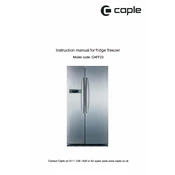
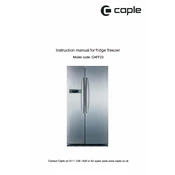
To adjust the temperature settings, locate the control panel inside the refrigerator. Use the temperature control dial to set your desired temperature. Refer to the user manual for recommended settings.
First, check if the refrigerator is plugged in and the power is on. Ensure the temperature setting is correct. Clean the condenser coils and check the door seals for any gaps. If the problem persists, contact customer support.
It is recommended to clean the condenser coils every 6 to 12 months to ensure efficient operation. Use a vacuum or a brush to remove dust and debris.
Yes, the door swing on the Caple CAFF23 can be reversed. Refer to the user manual for detailed instructions on how to safely change the door swing.
The red warning light indicates that the temperature inside the refrigerator is too high. Check the door seals and ensure the door is closing properly. Adjust the temperature settings if necessary.
To defrost the freezer, remove all food items and unplug the refrigerator. Leave the freezer door open to allow the frost to melt. Clean and dry the freezer before plugging the refrigerator back in.
Ensure the refrigerator is level and on a stable surface. Check for loose components and ensure nothing is vibrating against the refrigerator. Regular maintenance of the compressor and fans can also reduce noise.
To save energy, keep the refrigerator full but not overcrowded. Ensure door seals are airtight, and avoid frequent door openings. Set the temperature to the recommended settings and keep the condenser coils clean.
Check if the ice maker is turned on and connected to a water supply. Ensure the freezer temperature is set correctly. If the problem persists, inspect the water line for blockages or call for professional service.
First, check the bulb and replace it if it's burned out. If the bulb is fine, inspect the door switch to ensure it is functioning properly. If needed, contact a technician for further assistance.