Caple C972G Instruction Manual
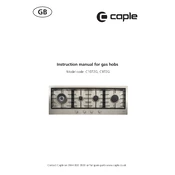
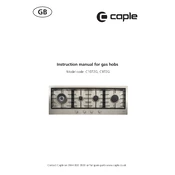
To activate the child lock, press and hold the lock button for 3 seconds until the indicator light turns on. This will prevent any accidental changes to the hob settings.
Ensure that the power supply is connected and functioning. Check the circuit breaker and make sure the hob is not in child lock mode. If the issue persists, contact a qualified technician.
Use flat-bottomed cookware made of materials suitable for induction cooking, such as stainless steel or cast iron. Avoid using cookware with uneven bottoms or made of non-magnetic materials.
Allow the hob to cool down completely before cleaning. Use a soft cloth or sponge with a mild detergent. Avoid using abrasive cleaners or sharp objects to prevent scratching the surface.
A buzzing noise can be normal when using certain types of cookware. Ensure that the cookware size matches the cooking zone and is placed correctly. If the noise is excessive, consult the user manual or contact support.
Select the desired cooking zone, then press the timer button. Use the control knob to set the desired cooking time. The hob will automatically turn off the zone when the timer reaches zero.
Error code E1 indicates that the hob is overheating. Ensure proper ventilation around the hob and make sure the cooling fan is not obstructed. If the problem continues, contact a service technician.
If the hob switches off unexpectedly, check if the automatic safety shut-off feature has been activated due to overheating or unattended operation. Ensure proper ventilation and reset the hob if necessary.
To reset the hob, turn off the power supply from the main switch or circuit breaker for a few minutes, then turn it back on. If the problem persists, consult a qualified technician.
Regularly clean the hob surface to prevent buildup of residues. Check and clean the air vents to ensure proper airflow. Periodically inspect the power cable for any damage.