Caple C2361SS Instruction Manual
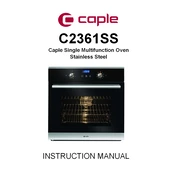
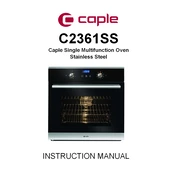
To set the timer on your Caple C2361SS oven, press the 'Timer' button, use the '+' and '-' buttons to adjust the time, and then press 'Start' to activate.
If your Caple C2361SS oven is not heating properly, first check that it is plugged in and the circuit breaker is on. Ensure the temperature settings are correct and that the door is fully closed. If it still doesn't heat, consider contacting a professional technician.
To clean the interior, first remove all racks. Use a damp cloth with mild detergent to wipe down the interior surfaces. Avoid using abrasive cleaners to prevent damage to the liner.
Strange noises from the Caple C2361SS oven may be due to loose components or a fan issue. Ensure all screws are tightened and check the fan for obstructions. If the noise persists, consult a technician.
To replace the oven light bulb, turn off the oven and unplug it. Remove the glass cover inside the oven, unscrew the old bulb, and replace it with a new one of the same type. Reattach the glass cover before using the oven.
To maintain the exterior, regularly wipe it with a soft cloth and a mild detergent. Avoid using abrasive materials or harsh chemicals to prevent scratching the surface.
To reset the clock, press the 'Clock' button, use the '+' and '-' buttons to set the correct time, and press 'Clock' again to confirm.
If the door won't close, check for obstructions around the door seal and ensure the hinges are aligned correctly. Tighten any loose screws and adjust the hinge settings if necessary.
The Caple C2361SS does not have a self-cleaning feature. Regular manual cleaning is recommended to keep the oven in good condition.
Refer to the user manual for specific error codes. Common solutions include checking power connections and resetting the oven. If the error persists, contact Caple customer support.