Caple C2240SS Instruction Manual
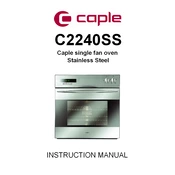
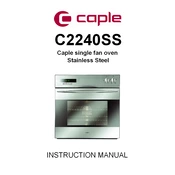
To set the clock on your Caple C2240SS Oven, press the 'Clock' button, then use the '+' and '-' buttons to adjust the time. Confirm the setting by pressing the 'Clock' button again.
If your oven is not heating properly, check that it is correctly plugged in and that the circuit breaker is not tripped. Ensure that the temperature setting is correct and the door is fully closed. If the problem persists, contact a professional technician.
To clean the interior, remove all racks and trays, and use a soft cloth with warm soapy water. Avoid abrasive cleaners and make sure to dry the interior thoroughly before using the oven again.
It is recommended to clean your oven's interior every few months and check the door seals for wear and tear. Have a professional inspect the appliance annually to ensure optimal performance.
To use the grill function, select the grill setting on the control panel, preheat if necessary, and place your food on the grill tray. Monitor cooking closely to prevent burning.
If your oven door does not close properly, inspect the door hinges and seals for damage. Clean any debris around the door opening and ensure nothing is obstructing the door closure.
A baking tray up to 45 cm in width will fit comfortably in the Caple C2240SS Oven. Ensure there is space for air circulation around the tray for even cooking.
To replace the oven light bulb, ensure the oven is switched off and cool. Remove the glass cover by turning it counterclockwise, then replace the bulb with a new one of the same type. Reattach the glass cover securely.
Yes, aluminum foil can be used in the Caple C2240SS Oven, but avoid covering the oven floor or vents. Use foil to line baking trays or wrap food to prevent spills and facilitate cleanup.
Consult the user manual for specific error codes and their meanings. Common solutions include resetting the oven by turning off the power for a few minutes, or contacting customer support for assistance.