Caple C2100 Instruction Manual
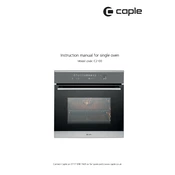
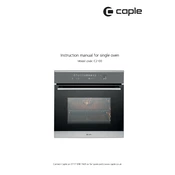
To set the timer on your Caple C2100 Oven, press the 'Timer' button, then use the '+' and '-' buttons to adjust the time. Press 'Start' to activate the timer.
If your oven is not heating properly, check if the oven is correctly plugged in and that the circuit breaker has not tripped. Ensure that the oven door is fully closed and the temperature settings are correct. If the issue persists, consider contacting Caple customer service for further assistance.
To clean the interior of your oven, first remove all racks and trays. Use a soft cloth or sponge with a mild detergent to clean the surfaces. Avoid using abrasive cleaners or tools that could damage the oven's interior.
Regularly clean the oven, check door seals for any damage, and ensure that the oven is not overloaded. Perform routine checks on the heating elements and knobs to ensure they are functioning properly.
The fan may make noise if it is obstructed or if it has accumulated dirt. Check for any obstructions and clean the fan blades carefully to eliminate noise. If the noise continues, it may require professional servicing.
To replace the light bulb, ensure the oven is off and cool. Remove the lamp cover by turning it counterclockwise, replace the bulb with a new one of the same type, and reattach the lamp cover.
Inspect the door seal for any debris or damage, and ensure the hinges are not bent or broken. Clean the seal and hinges, and if the door still does not close properly, a professional repair may be needed.
Yes, you can use aluminum foil in the oven, but do not cover the entire rack or block airflow as this can affect cooking performance. Use foil sparingly and avoid contact with the heating elements.
To reset your oven, turn off the power at the circuit breaker or unplug the appliance for a few minutes. Restore power and this should reset the oven's electronics.
Error code E1 typically indicates a problem with the temperature sensor. Check the sensor for any visible damage or disconnection, and consider consulting a professional technician for repair.