Candy WATCH-TOUCH User Instructions
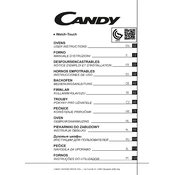
Pages
135
Year
2020
Language(s)
 cs
cs
 de
de
 en
en
 fr
fr
 hr
hr
 it
it
 ru
ru
 sl
sl
 tr
tr
 sp
sp
 nl
nl
 pl
pl
 pt
pt
Share
of 135
of 135