Candy PVD 830 N User Instructions
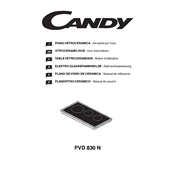
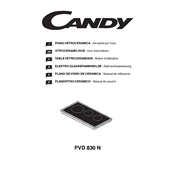
To clean the Candy PVD 830 N hob, use a soft cloth with warm soapy water. Avoid abrasive cleaners or scouring pads as they can damage the surface. Rinse with clean water and dry thoroughly.
First, check if the hob is properly connected to the power supply. Ensure that the circuit breaker hasn't tripped. If the hob still doesn't turn on, consult the user manual for further troubleshooting or contact customer support.
To prevent scratches, avoid sliding pots and pans across the hob. Use cookware with smooth bottoms and clean them before use to remove any debris that could cause scratching.
Use flat-bottomed, induction-compatible cookware such as stainless steel or cast iron. Cookware should have a diameter that matches the size of the hob zones for optimal performance.
If the control panel is locked, try pressing and holding the lock key for a few seconds until the lock symbol disappears. Refer to the manual for specific instructions if necessary.
A buzzing noise is typically normal and can occur due to the induction process. However, if the noise is excessive, ensure that the cookware is properly placed and is induction-compatible.
To set a timer, use the touch control panel. Select the desired cooking zone and use the timer function to set the desired cooking time. The hob will automatically switch off after the time elapses.
Error codes indicate specific issues with the hob. Consult the user manual for a detailed explanation of each code and follow the recommended troubleshooting steps or contact customer service.
Regular maintenance includes cleaning the hob after each use and checking for any visible damage or wear. Conduct a thorough inspection every few months and consult the manual for any specific maintenance tasks.
In the event of a power outage, turn off the hob and remove any cookware. Once power is restored, reset the hob and check for any error messages before resuming cooking.