Candy PVD 742 1 N User Instructions
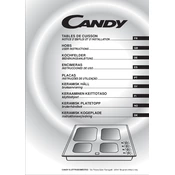
Pages
65
Year
2007
Language(s)
 de
de
 en
en
 fi
fi
 fr
fr
 nn
nn
 sv
sv
 dk
dk
 sp
sp
 pt
pt
Share
of 65
of 65