Candy PVD 633 1 ZEN User Instructions
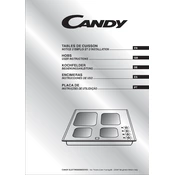
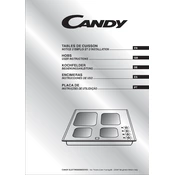
To turn on the Candy PVD 633 1 ZEN Hob, press the power button on the control panel. Ensure that the hob is connected to the power supply.
If the hob is not heating up, check if it is properly connected to the power supply. Verify that the correct heat setting is chosen and the cookware is compatible with induction cooking.
To clean the hob, use a damp cloth with mild detergent. Avoid using abrasive cleaners or steel wool to prevent scratching the glass surface.
Ensure that the child lock is not activated. If the problem persists, try resetting the hob by turning off the power supply for a few minutes and then turning it back on.
To activate the child lock, press and hold the lock button for a few seconds until the indicator light turns on. This will prevent accidental changes to the settings.
Use cookware that is labeled as induction-compatible. Typically, this includes pots and pans with a ferrous (magnetic) base.
To set a timer, select the cooking zone, then press the timer button. Use the plus and minus buttons to adjust the desired cooking time.
The "E" error code indicates an issue with the electronic controls. Try resetting the hob by disconnecting it from the power and reconnecting after a few minutes. If the error persists, contact customer support.
Yes, you can use a wok if it is induction-compatible. Ensure that the wok has a flat base to maintain proper contact with the hob surface.
Keep the hob clean and use the correct size and type of cookware. Regularly check the power connection and avoid using damaged cookware to maintain efficiency.