Candy PSP 750 ZEN User Instructions
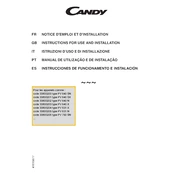
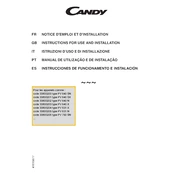
To activate the child lock on the Candy PSP 750 ZEN hob, press and hold the lock button for 3 seconds until a lock symbol appears on the display. This will prevent accidental use.
If a burner is not heating, check if it is properly connected and that the control knob is turned to the correct position. If the issue persists, inspect the power supply or contact a service technician.
To clean the ceramic glass, use a soft cloth and a ceramic hob cleaner. Avoid abrasive cleaners or scouring pads to prevent scratches. Ensure the hob is cool before cleaning.
To reset the Candy PSP 750 ZEN hob, turn off the hob and unplug it from the power source for a few minutes. Plug it back in and turn it on to reset to default settings.
The 'E' error code typically indicates an issue with the electronic components of the hob. Refer to the user manual for specific error codes and contact customer support if the problem persists.
Ensure that the hob is not covered and has proper ventilation. Avoid using oversized cookware that can trap heat. The hob has an automatic shut-off feature if it reaches unsafe temperatures.
Yes, you can use cast iron pans, but ensure they have a flat bottom to ensure even heat distribution. Avoid dragging them across the surface to prevent scratches.
Regularly clean the hob after each use, ensure all components are dry before use, and check for any signs of damage or wear. Use cookware with a flat base for optimal efficiency.
Adjust the cooking zones by selecting the desired zone on the touch control panel and using the slider or buttons to increase or decrease the power level.
If the touch controls are unresponsive, ensure that the surface is clean and dry. Try resetting the hob by turning it off and on. If the problem continues, contact a service technician for assistance.