Candy PG 750 DC X User Instructions
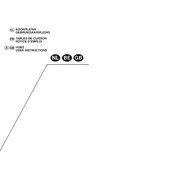
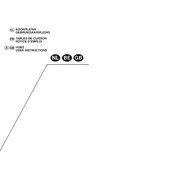
To turn on the Candy PG 750 DC X Hob, ensure it is connected to power. Press and hold the power button located on the control panel until the hob lights up, indicating it is on.
First, check if the hob is properly connected to the gas supply. Clean the burner to remove any debris, and ensure the igniter is dry. If the problem persists, contact a qualified technician.
Ensure the hob is turned off and cooled down. Use a soft cloth with mild detergent to clean the surface. Avoid abrasive cleaners that can damage the hob's finish.
The clicking sound is normal and indicates the ignition system is working to light the burner. If the clicking continues without stopping, check for gas flow or seek professional assistance.
The hob includes flame failure protection, which automatically cuts off the gas supply if the flame is extinguished unexpectedly, ensuring safety.
Use the control knobs to adjust the flame size. Turn the knob counterclockwise to increase the flame and clockwise to decrease it.
Immediately stop using the hob and disconnect it from the power supply. Contact customer support or a qualified technician for repair or replacement.
Yes, cast iron pans can be used. However, ensure the bottom of the pan is smooth to prevent scratching the hob's surface.
To reset the hob, turn off the power supply for a few minutes and then turn it back on. This can resolve minor electronic issues.
Regularly clean the hob surface and burners to prevent build-up. Inspect gas lines and connections periodically for leaks, and service the hob annually by a professional.