Candy PC P700 1 DX User Instructions
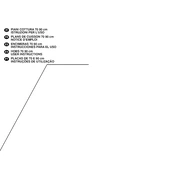
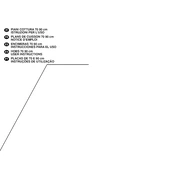
Ensure the hob is connected to the power supply by a qualified electrician. The connection should adhere to the electrical standards specified in the user manual.
Check if the hob is properly connected to the power supply and ensure the circuit breaker has not tripped. If the problem persists, consult a qualified technician.
Use a soft damp cloth with mild detergent. Avoid using abrasive cleaners or sharp objects that may scratch the surface.
Some noise is normal due to the fan and the electronic components operating. If the noise seems excessive, contact customer support.
Press and hold the lock button on the control panel for a few seconds until the lock indicator light turns on.
Use flat-bottomed cookware made of ferrous metal such as cast iron or stainless steel. Avoid using glass, ceramic, or aluminum pots unless they have a magnetic base.
Turn off the hob at the main power supply, wait a few minutes, and then turn it back on. If the issue remains, contact a service professional.
Use the touch controls on the hob surface to select the desired cooking zone and adjust the power level by tapping the plus or minus symbols.
Refer to the user manual to identify the error code and follow the recommended actions. If unresolved, contact a service technician.
It is advisable to have the hob serviced annually by a qualified technician to ensure optimal performance and safety.