Candy P 604 1 N User Instructions
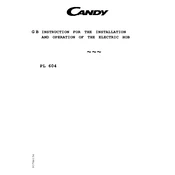
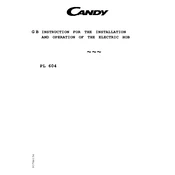
To turn on the Candy P 604 1 N Hob, press the power button located on the control panel. Once the hob is on, select the desired cooking zone and adjust the heat setting using the touch controls.
If the hob is not heating properly, ensure that it is connected to the power supply and that the power is turned on. Check that the cookware is suitable for induction hobs and is placed correctly on the cooking zone. If the problem persists, refer to the user manual for troubleshooting tips or contact customer support.
To clean the hob, first ensure it is turned off and cool. Use a soft cloth or sponge with mild detergent to wipe the surface. Avoid abrasive cleaners or scouring pads, as they can damage the surface. For stubborn stains, use a hob scraper designed for glass surfaces.
Error codes indicate specific issues with the hob. Refer to the user manual for the meaning of each code. Common solutions include ensuring the hob is not overheated, that the cookware is suitable, and that the power supply is stable. If the error persists, contact customer service.
The Candy P 604 1 N Hob is an induction hob, which requires ferrous metal cookware. You can test your cookware with a magnet; if it sticks, it is suitable for use. Avoid using glass, ceramic, or aluminum cookware that is not designed for induction.
To activate the child lock on the Candy P 604 1 N Hob, press and hold the lock button on the control panel until the indicator light turns on. This will disable the controls until the lock is deactivated by pressing and holding the button again.
Regularly clean the hob after each use to prevent buildup of food residues. Use cookware with flat bases to ensure efficient heating. Avoid dropping heavy items on the surface to prevent damage. Periodically check the power cord and connections for wear and tear.
If the hob is unresponsive, try resetting it by turning off the power supply at the main switch for a few minutes and then turning it back on. If this does not resolve the issue, consult the user manual for further instructions or contact technical support.
A buzzing noise is common with induction hobs and occurs due to the magnetic fields interacting with the cookware. This is normal, especially at high power settings. If the noise is excessive or unusual, check that the cookware is suitable and correctly positioned.
Ensure that the surface of the hob is clean and free from moisture. Sometimes, moisture or dirt can interfere with the touch controls. If the problem persists, try resetting the hob by switching off the power supply. Refer to the manual if further troubleshooting is needed.