Candy MICG201BUK User Instructions
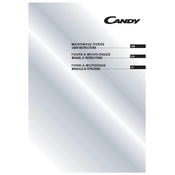
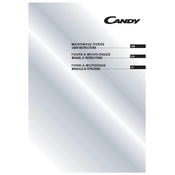
To set the clock, press the 'Clock' button, then use the numeric keypad to enter the current time. Confirm by pressing 'Clock' again.
Ensure the microwave door is fully closed and latched. Check that the power level is set correctly and that the cooking time is adequate. If problems persist, consult the user manual or contact customer support.
Use the 'Defrost' function by pressing the 'Defrost' button, entering the weight of the food, and pressing 'Start'. The microwave will automatically set the appropriate defrosting time.
Regularly clean the interior with a damp cloth, remove and wash the turntable, and ensure the air vents are free from obstruction. Avoid using harsh chemicals.
To use the grill function, press the 'Grill' button, set the desired grilling time with the numeric keypad, and press 'Start'. Place food on the provided grilling rack for optimal results.
Check if the turntable and roller ring are correctly positioned. Ensure there are no metallic objects inside. If the noise continues, contact a service technician.
Use a soft cloth dampened with mild detergent to clean the microwave's exterior. Avoid spraying cleaners directly onto the surface to prevent moisture from entering the ventilation openings.
The microwave offers multiple power levels ranging from low to high. To change the power level, press the 'Power Level' button, select the desired level using the numeric keypad, and press 'Start'.
No, avoid using metal containers as they can cause sparks and damage the microwave. Use microwave-safe glass or plastic containers instead.
Check if the microwave is properly plugged in and if the circuit breaker hasn't tripped. If the display still doesn't work, it may require professional repair.