Candy MIC440VTX-80 User Instructions
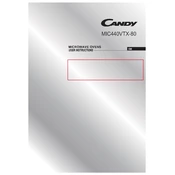
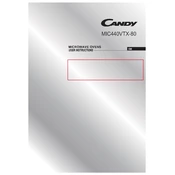
To set the clock, press the 'Clock' button, then use the number pad to enter the current time. Press 'Clock' again to confirm.
Ensure that the door is closed properly and that the turntable is correctly positioned. If the issue persists, check the power settings and increase cooking time if necessary.
Use the 'Defrost' button and input the weight of the food item. The microwave will automatically set the defrosting time and power level.
Regularly clean the interior with a damp cloth, ensure the vents are not blocked, and check the door seal for any damage.
Press the 'Grill' button, set the desired grilling time using the number pad, and press 'Start' to begin grilling.
Check if the microwave is properly plugged in and verify that the outlet is functional. If the problem persists, consult the user manual or contact customer support.
Cover the food with a microwave-safe lid or wrap to prevent splattering and ensure even heating.
No, metal containers should not be used as they can cause sparks and damage the microwave. Use only microwave-safe glass or plastic containers.
Remove the turntable and wash it with warm, soapy water. Dry it thoroughly before placing it back in the microwave.
The microwave offers multiple power levels. Press the 'Power Level' button and choose the desired level using the number pad, then press 'Start' to confirm.