Candy MEC44TX User Instructions
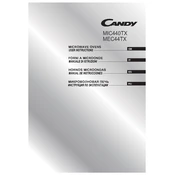
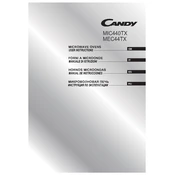
To set the clock, press the 'Clock' button, then use the number keypad to enter the current time. Confirm by pressing 'Clock' again.
First, ensure the microwave is plugged in and the door is properly closed. Check the settings and power level. If these are correct, the issue might be with the magnetron or other internal components, and professional service is recommended.
Use a damp cloth and mild detergent to clean the interior. Avoid abrasive materials and ensure the microwave is unplugged before cleaning.
The noise could be due to the turntable being misaligned or debris caught in the drive mechanism. Clean and realign the turntable and check for obstructions. If the noise persists, consult a technician.
Use the 'Defrost' setting, input the weight of the food, and follow the prompts. Turn and check the food periodically to ensure even defrosting.
No, do not use metal containers as they can cause sparks and damage the microwave. Use only microwave-safe glass or plastic containers.
Check if the microwave is properly plugged in and the outlet is functioning. If the display is still not working, it may require professional repair to address internal electrical issues.
Regularly clean the interior and exterior with a soft cloth. Check and clean the air vents to ensure proper ventilation. Inspect the door seal for damage to maintain efficiency.
Cover food with a microwave-safe lid or vented plastic wrap to prevent splattering. Avoid overfilling containers as this can also lead to spills.
Ensure the turntable is correctly placed on the support and the support is properly aligned with the drive mechanism. If it still doesn't rotate, the drive motor may need replacement.