Candy MEC440TX User Instructions
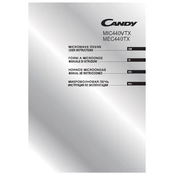
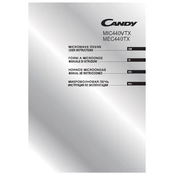
To set the clock, press the 'Clock' button, then use the number pad to enter the current time. Press 'Clock' again to confirm.
Check if the microwave door is closing properly. Ensure that the power level is set correctly and the timer is set for an adequate duration. If issues persist, it may require professional servicing.
Use the 'Defrost' button, select the weight of the food using the number pad, and press 'Start'. The microwave will automatically set the defrosting time.
Unusual noises can be caused by objects inside the microwave that are not suitable for microwaving. Ensure that you're using microwave-safe containers and that the turntable is correctly positioned.
Regularly clean the interior with a damp cloth, avoid using abrasive cleaners, and ensure the ventilation openings are not blocked. Inspect the door seal for any damage.
No, do not use metal containers as they can cause sparks and damage the microwave. Use microwave-safe glass or plastic containers instead.
To mute the microwave, press and hold the 'Sound' button for a few seconds until you hear a confirmation beep indicating that the sound has been turned off.
The maximum cooking time you can set is 95 minutes. For longer cooking durations, you will need to restart the microwave after the initial cycle.
Press the 'Grill' button, set the desired grilling time using the number pad, and press 'Start'. Make sure to use grill-safe cookware.
Ensure that the microwave is properly plugged in and that the outlet is functional. If the display is still not working, it may require professional repair or replacement of the display unit.