Candy FXMH 7490 X User Instructions
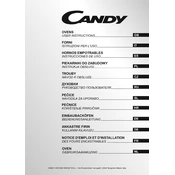
Pages
104
Year
2015
Language(s)
 cs
cs
 de
de
 en
en
 fr
fr
 it
it
 ru
ru
 sp
sp
 nl
nl
 pl
pl
 pt
pt
Share
of 104
of 104