Candy FS 828 ZEN User Instructions
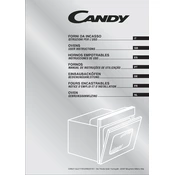
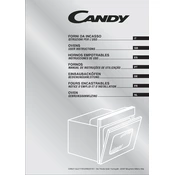
To set the timer, press the 'Timer' button, use the '+' and '-' buttons to adjust the time, and press 'Start' to confirm the setting.
Check if the oven is properly plugged in and the circuit breaker is not tripped. Ensure that the temperature setting is correct and the door is fully closed. If the problem persists, contact customer support.
Use a soft cloth with warm soapy water for cleaning. Avoid abrasive cleaners or scouring pads. For stubborn stains, use a specialized oven cleaner.
Regularly clean the oven, check door seals for any damage, and ensure that the vents are not blocked. Running a self-cleaning cycle as recommended can also help maintain efficiency.
To reset the oven, press and hold the 'Reset' button for five seconds until the display resets. You may need to reprogram the timer and clock settings.
A noisy fan could be due to a buildup of grease or a loose fan blade. Clean the fan and surrounding areas. If the noise persists, the fan may need to be tightened or replaced.
Yes, aluminum foil can be used, but avoid covering the bottom of the oven completely as it can affect heat circulation. Use foil only on the oven racks or to cover food.
Replace the oven light when it burns out. Typically, this occurs every couple of years, depending on usage. Always use the recommended bulb type for safety and performance.
The error code "E3" usually indicates a temperature sensor fault. Try resetting the oven. If the error persists, the sensor may need to be checked or replaced by a technician.
Preheat the oven fully before baking, use the convection feature if available, and avoid opening the door frequently during baking to maintain consistent temperature.