Candy FPP 403 1 N User Instructions
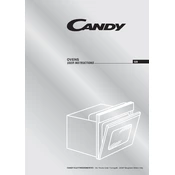
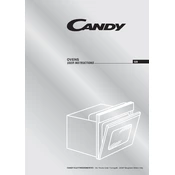
To preheat the Candy FPP 403 1 N oven, first select the desired cooking mode and set the temperature using the control knobs. The oven indicator light will turn off when the oven reaches the set temperature.
Ensure that the oven is properly plugged in and that the circuit breaker is not tripped. Check if the thermostat is set correctly and that the oven door is fully closed. If the issue persists, consult the user manual or contact customer support.
Remove all accessories and wipe the interior with a soft cloth and warm soapy water. Avoid using abrasive cleaners or scouring pads as they can damage the oven surfaces. For stubborn stains, consider using a specialized oven cleaner.
To use the grill function, turn the function selector knob to the grill setting. Set the desired temperature and preheat if necessary. Place food on the top shelf for optimal grilling results.
Regularly clean the oven after use to prevent buildup of grease and food particles. Check the door seals periodically for any wear and tear and replace if necessary. Schedule professional maintenance annually to ensure optimal performance.
First, ensure the oven is unplugged and cool. Remove the protective glass cover inside the oven, and unscrew the bulb. Replace it with a new bulb of the same type and wattage, then refit the glass cover.
Check for any obstructions or debris around the door seal. Ensure the hinges are not damaged or misaligned. If the problem persists, consult the manual or contact a technician for assistance.
Turn the timer knob to the desired time setting. The timer will count down and automatically turn off the oven when the set time has elapsed. It will emit a sound to signal the end of the cooking time.
Check if the oven is properly connected to a power source. If the control panel remains unresponsive, try resetting the oven by turning off the power for a few minutes and then switching it back on. If the issue persists, seek professional assistance.
Ensure the oven is clean and free from grease or food residue, which can cause smoke. Use appropriate cookware and avoid letting food drip into the oven. If smoke occurs, ventilate the area and clean the oven thoroughly once it has cooled.