Candy FO F 2550 X User Instructions
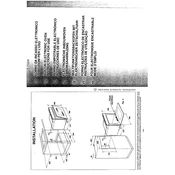
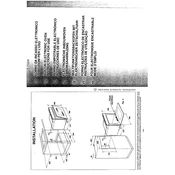
To preheat the Candy FO F 2550 X Oven, first select the desired cooking function and temperature. Then, press the start button. Allow the oven to reach the set temperature before placing your food inside.
Ensure that the oven is properly connected to a power source. Check if the circuit breaker has tripped. If these are in order, refer to the manual for troubleshooting tips or contact a professional technician.
To clean the interior, remove all racks and trays. Use a damp cloth with mild detergent to wipe down the surfaces. Avoid abrasive cleaners or scouring pads to prevent damage to the interior.
Yes, you can use aluminum foil, but avoid covering the entire rack or oven bottom as it can disrupt airflow and cooking performance. Use it to cover dishes or line trays for easier cleanup.
Press the timer button, then use the control knob to set the desired time. Once set, the timer will count down and alert you when the time is up.
The Candy FO F 2550 X Oven includes safety features such as a cooling fan to prevent overheating, a child lock to prevent accidental operation, and an automatic shut-off feature.
Regular maintenance should be performed every 6 months, including checking the door seal, cleaning the interior, and inspecting the electrical connections.
Check if there is any obstruction or food debris on the door seal. Inspect the hinges for damage. If the issue persists, consult the user manual or contact a service technician.
Ensure the oven is unplugged. Remove the glass cover over the bulb by unscrewing it. Replace the old bulb with a new one of the same type and wattage, then screw the cover back in place.
Yes, to reset the oven to factory settings, press and hold the 'Reset' button for a few seconds or until the display resets. Refer to the manual for detailed instructions.