Candy FNP 856 X User Instructions
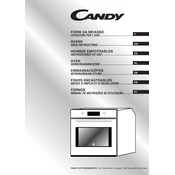
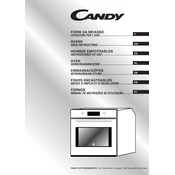
To set the timer, press the 'Timer' button on the control panel. Use the '+' and '-' buttons to adjust the time, then press 'Start' to confirm.
First, ensure that the oven is properly plugged in and the circuit breaker is not tripped. Check if the heating elements are glowing red. If not, they may need replacement. Consult the user manual for further troubleshooting steps or contact customer support.
Use a mixture of baking soda and water to form a paste. Apply it to the interior surfaces and let it sit for a few hours. Wipe away with a damp cloth. Avoid using harsh chemicals or abrasive materials.
Some noise is normal due to the fan and heating elements. However, if there are unusual sounds, check for loose parts or debris in the fan. If the problem persists, consult a technician.
Ensure the oven is off and cooled down. Remove the protective cover inside the oven, unscrew the old bulb, and replace it with a new one of the same type. Reinstall the cover.
Regularly clean spills and food debris, especially from the bottom of the oven. Avoid using excessive oil or fat that can splatter. Use the appropriate cookware for the oven.
Preheat the oven before use and avoid overcrowding the oven racks. Use the convection setting if available, and rotate trays halfway through cooking.
Check for obstructions in the door seal and ensure the hinges are aligned. If the seal is damaged, it may need replacement. Tighten any loose screws on the door.
Regularly clean the interior and exterior surfaces, check and clean the door seal, and inspect the heating elements. Schedule professional maintenance annually to ensure optimal performance.
To reset the control panel, unplug the oven from the power source for a few minutes, then plug it back in. This will restart the system.