Candy FCXNE825VX WIFI User Instructions
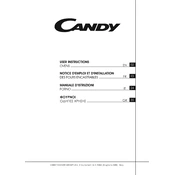
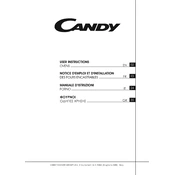
To connect your oven to your home network, press the WiFi button on the control panel. Follow the instructions in the Candy simply-Fi app to complete the setup process. Ensure your smartphone is connected to the same WiFi network.
First, check if the oven is properly plugged in and the circuit breaker is not tripped. Ensure the timer is set correctly and the desired cooking function is selected. If the problem persists, consult the user manual or contact customer support.
To activate the self-cleaning cycle, remove all accessories from the oven. Close the door and select the cleaning function on the control panel. Follow the instructions on the display to start the cycle.
Use a soft cloth or sponge with a mild detergent and warm water. Avoid abrasive cleaners or scouring pads as they can scratch the glass. Rinse thoroughly and dry with a clean cloth.
Ensure that the oven is plugged in and receiving power. Check the circuit breaker or fuse box. If the issue continues, there may be a fault with the display panel, and a qualified technician should inspect it.
Yes, metal cookware is safe to use in the oven. However, avoid using metal in the microwave function if your model has one. Always check the cookware manufacturer's guidelines for oven safety.
Select the desired cooking function and temperature. Press the timer button and use the controls to set the delayed start time. Confirm your settings and ensure the oven door is closed.
Uneven cooking can result from improper rack placement or overcrowding. Ensure air can circulate around the food. Also, verify that the selected cooking function is appropriate for the dish you are preparing.
Connect your oven to the WiFi network. Open the Candy simply-Fi app on your smartphone, navigate to the device settings, and check for firmware updates. Follow the app instructions to complete the update process.
Immediately turn off the oven and open windows to ventilate the area. Do not use electrical devices or open flames. Contact your gas supplier and avoid using the appliance until it has been inspected by a qualified technician.