Candy FCXM625X User Instructions
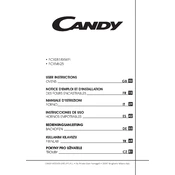
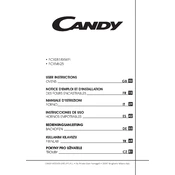
To set the timer, press the timer button until the desired cooking time appears on the display. The timer will begin countdown after a few seconds.
Check if the oven is properly plugged in and that the circuit breaker is not tripped. Ensure that the temperature and cooking mode are correctly set. If the issue persists, contact a service technician.
Use a non-abrasive cleaner and a soft cloth. For stubborn stains, apply a paste of baking soda and water, let it sit for a few hours, and then wipe clean. Avoid using harsh chemicals.
Some noise is normal, such as the sound of the fan or the heating elements expanding. If the noise is loud or unusual, it could indicate a mechanical issue and should be inspected.
Ensure the oven is off and cool. Remove the glass cover by unscrewing it, then replace the bulb with a new one of the same type. Screw the cover back on securely.
Preheat the oven before use, evenly distribute food on baking trays, and avoid overcrowding. Use the convection setting for more uniform heat distribution.
Inspect the door gasket for any debris or damage. Ensure that the hinges are not bent or misaligned. If necessary, adjust the hinges or replace the gasket.
Yes, aluminum foil can be used, but avoid covering the entire oven rack, as it may affect air circulation. Use foil to cover dishes or line baking trays, ensuring it does not touch the heating elements.
Error code 'E3' indicates a temperature sensor fault. Check the sensor connection or replace it if necessary. If the problem persists, contact a qualified technician.
Regularly clean the oven after each use. Perform a deeper clean every 3-6 months, and check for any loose or damaged components. Annual professional maintenance is recommended for optimal performance.