Candy FCXM625NX User Instructions
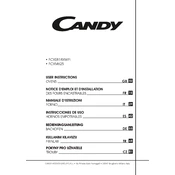
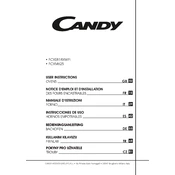
To preheat the Candy FCXM625NX oven, turn the function knob to the desired cooking mode and set the temperature using the temperature dial. Allow the oven to reach the set temperature before placing your food inside.
Ensure that the oven is correctly plugged in and that the circuit breaker is not tripped. Check the function and temperature settings. If the problem persists, consult the user manual or contact customer support.
To clean the oven interior, remove all racks and trays. Use a damp cloth with mild detergent to wipe down the surfaces. Avoid using abrasive cleaners or scouring pads that can damage the enamel.
Yes, the Candy FCXM625NX oven allows you to use the grill function together with the fan to ensure even heat distribution and faster cooking times.
To replace the oven light bulb, first ensure the oven is switched off and cool. Remove the glass cover inside the oven by turning it counterclockwise. Replace the bulb with a new one of the same type and wattage, then reattach the cover.
The maximum temperature setting for the Candy FCXM625NX oven is typically 250°C (482°F), but always refer to your specific model's manual for exact details.
To use the timer function, turn the timer knob to the desired time setting. The oven will automatically switch off once the set time has elapsed.
Check for obstructions around the door seal and ensure that the hinges are not damaged. If the problem continues, the door seal may need replacement or adjustment.
Regular maintenance checks should be performed every six months, which include cleaning, checking the door seal, and ensuring all controls function correctly.
Unusual noises can result from loose parts, a faulty fan, or thermal expansion of materials. If the noise persists, inspect the oven or contact a service technician.