Candy FCTK626XL User Instructions
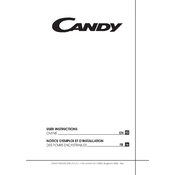
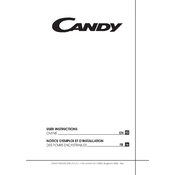
To set the temperature, turn the temperature control knob to the desired temperature setting. The oven will automatically start heating to reach the set temperature.
First, check if the oven is properly plugged in and the circuit breaker is not tripped. Then, ensure that the temperature and function settings are correct. If the problem persists, consult a professional technician.
Use a mixture of baking soda and water to form a paste. Apply it to the interior surfaces and let it sit overnight. Wipe it clean with a damp cloth the next day. Avoid using abrasive cleaners.
Select the grill function on the function selector knob and set the desired temperature. Preheat the oven for a few minutes before placing your food inside.
For even cooking, preheat the oven as required, and avoid overcrowding the oven racks. Use the convection setting if available, which circulates air evenly around the food.
Refer to the user manual for the specific error code. If the error persists after following the recommended steps, contact customer support for further assistance.
Regular maintenance is recommended every six months, including cleaning and checking the door seals. An annual professional check-up can help ensure optimal performance.
Check for obstructions around the door seal and ensure the hinges are not damaged. If the problem continues, it might be necessary to replace the door seal or hinges.
Yes, you can replace the oven light. Ensure the oven is powered off and cooled. Remove the glass cover of the light, unscrew the bulb, and replace it with a similar type.
Always use oven mitts when handling hot items, avoid using metal utensils on non-stick surfaces, and ensure the oven is turned off when not in use. Keep the area around the oven clear to prevent fire hazards.