Candy FCT405N User Instructions
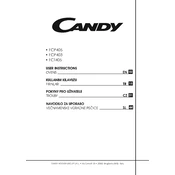
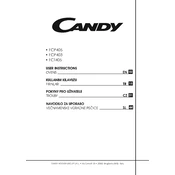
To set the time on your Candy FCT405N oven, press and hold the timer button until the clock icon starts flashing. Use the "+" and "-" buttons to adjust the time, then press the timer button again to confirm.
Ensure that the oven is correctly plugged in and the power supply is working. Check the temperature settings and make sure the correct mode is selected. If the problem persists, it may be a faulty heating element, and you should contact a professional technician for assistance.
To clean the interior of your oven, remove any loose debris and use a damp cloth with mild detergent to wipe the surfaces. Avoid using abrasive cleaners or scouring pads as they can damage the enamel. For stubborn stains, use a specialized oven cleaner following the manufacturer's instructions.
A noisy oven fan could be due to accumulated grease or debris, causing an imbalance. Clean the fan blades carefully. If the noise continues, the fan motor might be worn out or damaged, and it may need to be replaced by a professional.
To activate the child lock on the Candy FCT405N, press and hold the lock button for a few seconds until the lock icon appears on the display, indicating that the controls are locked. Repeat the process to deactivate the lock.
Check for obstructions around the door seal. If the seal is damaged or worn out, it may need replacing. Ensure that the hinges are not bent or loose; tightening or replacing them might be necessary.
Regular maintenance should be performed every 6 months, including cleaning the interior, checking the door seal, and inspecting the heating elements and controls for any signs of damage.
Use oven-safe cookware made of glass, ceramic, or metal. Avoid using plastic or wooden containers as they may not withstand high temperatures. Always check the manufacturer's guidelines for suitability.
Turn off the oven and ensure it is cool. Remove the glass cover over the light bulb by unscrewing it. Replace the old bulb with a new one of the same type and wattage. Reattach the glass cover and turn on the oven to test the light.
Error codes indicate specific issues. Refer to the user manual to decode the error. Common solutions include resetting the oven by turning it off and on, checking connections, or contacting customer support for persistent issues.