Candy FCT200X E User Instructions
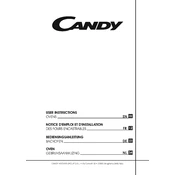
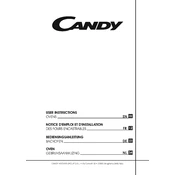
To set the timer on your Candy FCT200X E Oven, press the timer button, use the '+' and '-' buttons to adjust the time, and press the timer button again to confirm.
If your oven is not heating up, check if the oven is properly connected to a power source. Ensure that the temperature and function settings are correct. If the issue persists, it might require a service check by a qualified technician.
To clean the interior, remove the oven racks and use a mild detergent with a damp cloth. For stubborn stains, a baking soda paste can be applied and left for a few hours before scrubbing gently.
Yes, you can replace the oven light bulb yourself. Ensure the oven is off and cool, then remove the glass cover and replace the bulb with a new one of the same type.
The symbols on the oven dial represent different cooking functions such as conventional cooking, grilling, fan-assisted cooking, and defrosting. Refer to the user manual for a detailed guide on each symbol.
If you suspect the temperature is inaccurate, use an oven thermometer to check the temperature. If calibration is needed, consult the user manual for instructions or contact a professional for assistance.
Regular maintenance includes cleaning the oven, checking door seals, ensuring the oven is level, and occasionally checking the power cord and connections for wear.
Yes, aluminum foil can be used in your oven, but avoid covering the oven floor or vents as it may affect cooking performance. Use it to line baking trays or cover food.
The Candy FCT200X E Oven does not have a self-cleaning function. Clean manually using appropriate cleaning solutions and avoid harsh chemicals to maintain the oven's interior.
If the oven door does not close properly, check for obstructions around the door seal. Ensure the door hinges are not damaged and align properly. If necessary, contact a service technician for repairs.