Candy FCS 201 W E User Instructions
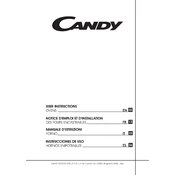
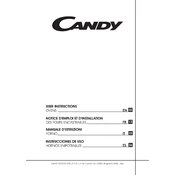
To preheat the Candy FCS 201 W E Oven, turn the mode selector to the desired cooking function, set the temperature using the thermostat knob, and wait for the indicator light to go off, signaling the oven has reached the set temperature.
If the oven is not heating up properly, check if the oven is plugged in and the circuit breaker is not tripped. Ensure that the temperature and mode settings are correct. If the issue persists, it may require professional servicing.
To clean the interior, remove all accessories and wipe down the surfaces with a soft cloth and mild detergent. Avoid using abrasive cleaners and ensure the oven is cool before cleaning.
Yes, you can use aluminum foil, but avoid covering the oven’s heating elements or vents to prevent airflow obstruction and potential overheating.
Check for obstructions around the door seal. If the door still does not close properly, the hinges might be misaligned or damaged, requiring adjustment or replacement.
To replace the oven light bulb, ensure the oven is unplugged, remove the glass cover inside the oven, unscrew the old bulb, and replace it with a new one of the same type and wattage.
The grill mode is used for grilling food items, providing direct heat from the top element to achieve a crispy brown finish on the surface of dishes.
Regular cleaning after each use and a thorough cleaning every few months is recommended. Additionally, inspect door seals and heating elements periodically for wear and tear.
Yes, you can cook multiple dishes at once by placing them on different racks. Ensure that there is adequate space between the dishes for air circulation.
First, check the power supply and ensure the oven is plugged in. If the display is still not working, there could be an issue with the control panel, which may need professional repair or replacement.