Candy FCS 100 X E User Instructions
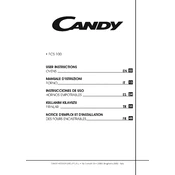
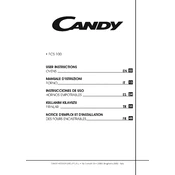
To preheat the Candy FCS 100 X E Oven, turn the temperature dial to the desired setting and allow the oven to run for approximately 10-15 minutes to reach the set temperature.
If the oven is not heating properly, check the power connection, ensure the temperature settings are correct, and inspect the heating element for any signs of damage. If issues persist, consider contacting a professional technician.
To clean the interior, use a mild detergent and a soft cloth or sponge. Avoid using abrasive materials that can scratch the surface. For stubborn stains, a baking soda paste can be effective.
Mix baking soda with water to create a paste and apply it to the grease. Let it sit for 15-20 minutes before wiping it off with a damp cloth. For tough spots, use a plastic scraper.
Ensure the oven is switched off and cool. Remove the lamp cover by turning it counterclockwise, replace the bulb with a new one of the same type, and reattach the cover.
Overheating can be caused by a faulty thermostat or temperature sensor. Ensure these components are functioning correctly, and if the problem continues, contact a qualified technician.
Yes, you can use aluminum foil, but avoid covering the oven floor or blocking any vents as it can affect airflow and cooking performance.
Regular maintenance should be performed every six months. This includes checking door seals, cleaning the interior, and ensuring all controls and elements are functioning properly.
Noise can be due to the cooling fan or expansion of metal parts as they heat up. If the noise is unusual or loud, it might indicate a mechanical issue requiring professional inspection.
Always use oven mitts when handling hot dishes, keep flammable materials away from the oven, and ensure the oven is turned off after use. Regularly check for any gas leaks if applicable.