Candy FCPX615NX User Instructions
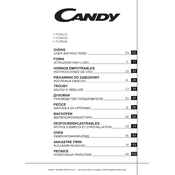
Pages
112
Year
2017
Language(s)
 bg
bg
 cs
cs
 de
de
 en
en
 fr
fr
 it
it
 sl
sl
 sp
sp
 nl
nl
 pl
pl
 pt
pt
Share
of 112
of 112