Candy FCPK618SX E User Instructions
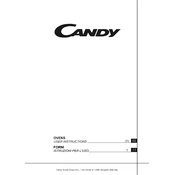
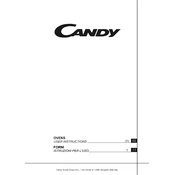
To set the clock, press the 'Clock' button until the time display flashes. Use the '+' and '-' buttons to adjust the time, then press 'Clock' again to confirm.
Use a mixture of baking soda and water to create a paste. Apply it to the interior surfaces, let it sit overnight, and wipe clean with a damp cloth. Avoid abrasive cleaners.
First, check if the appliance is properly plugged in and the circuit breaker hasn't tripped. Ensure the oven's timer is set correctly and not in delay mode. If issues persist, consult a professional technician.
Inspect the door seal for any obstructions or damage. Make sure that oven racks are properly positioned. If the issue continues, the hinges might need adjustment or replacement.
Select the fan-assisted mode on the control panel. Set the desired temperature and let the oven preheat before placing the food inside. The fan will circulate hot air for even cooking.
Yes, the oven has a grill function. Select the grill mode, preheat if necessary, and place the food on the top shelf for best results. Always supervise grilling to prevent burning.
It's recommended to perform maintenance checks every six months. This includes cleaning, inspecting the door seal, and checking that all functions are operating correctly.
Unusual noises may be due to loose components or a fan issue. Check for loose screws or debris in the fan. If the noise persists, contact a technician for further diagnosis.
The oven requires a standard 220-240V AC supply. Ensure that the appliance is connected to a suitable and dedicated power outlet to prevent electrical issues.
To replace the bulb, ensure the oven is off and cool. Remove the glass cover inside the oven, unscrew the old bulb, and replace it with a new one of the same type. Refit the cover securely.