Candy FCP651SX User Instructions
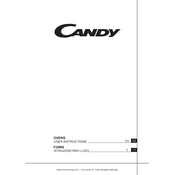
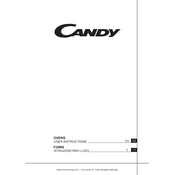
To set the time on your Candy FCP651SX Oven, press the 'Time' button until the clock icon appears. Use the '+' and '-' buttons to adjust the hour and minutes. Confirm by pressing the 'Time' button again.
If your oven is not heating properly, check that it is correctly plugged in and that the circuit breaker is not tripped. Ensure that the oven settings are correctly configured and the heating element is functioning. If the problem persists, contact customer support.
To clean the interior, remove all racks and use a damp cloth with mild detergent. Avoid using abrasive cleaners. For stubborn stains, an oven-specific cleaner can be used. Rinse thoroughly to remove any cleaner residue.
Regularly inspect the door seal for any damage or wear. Clean it with warm soapy water and a soft cloth to ensure it remains flexible and effective. Replace the seal if it becomes damaged.
To use the grill function, select the grill setting on the oven's control panel. Preheat for a few minutes, place your food on the grill rack, and adjust the temperature as needed. Monitor cooking to prevent burning.
Unusual noises can be caused by loose components or a fan obstruction. Check that all racks are properly positioned and the fan is clear of debris. If noise persists, consult the user manual or contact support.
To replace the oven light bulb, ensure the oven is off and cooled. Remove the glass cover by turning it counterclockwise. Replace the bulb with a similar type and wattage, then reattach the cover.
Yes, aluminum foil can be used to line trays or wrap food. However, avoid covering the oven floor or vents to ensure proper airflow and prevent overheating.
To ensure even cooking, preheat the oven, avoid overcrowding the racks, and rotate trays midway through cooking. Use convection settings if available for more consistent results.
If the digital display is not working, check the power supply and ensure the oven is correctly plugged in. If the issue continues, a fuse may need replacing or a professional repair may be needed.