Candy FCP602X E0 E User Instructions
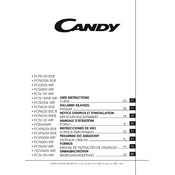
Pages
101
Year
2020
Language(s)
 de
de
 en
en
 fr
fr
 it
it
 tr
tr
 sp
sp
 pl
pl
 pt
pt
Share
of 101
of 101