Candy FCP600X User Instructions
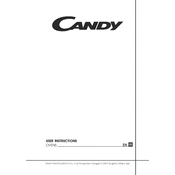
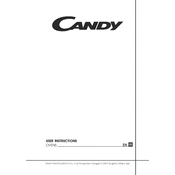
To preheat the Candy FCP600X Oven, turn the mode selection knob to the desired cooking function, then set the temperature using the temperature control knob. Wait for the oven's indicator light to switch off, signaling that the oven has reached the set temperature.
If the oven doesn't heat up, ensure it is properly connected to the power supply. Check that the function and temperature are correctly set. If the problem persists, inspect the circuit breaker or fuse, and consult a professional technician if necessary.
To clean the interior, let the oven cool completely, then remove all accessories. Use a damp cloth with mild detergent to wipe down the interior surfaces. Avoid abrasive cleaners to prevent damage to the enamel coating.
Regularly check the oven door seal for damage or wear. Clean it with a damp cloth to remove any food residue. If the seal is damaged, it should be replaced to ensure proper insulation and cooking efficiency.
To set the timer, turn the timer knob to the desired cooking duration. The oven will automatically switch off once the set time elapses, and an audible signal will alert you.
The Candy FCP600X Oven offers various cooking modes, including conventional, fan-assisted, grill, and defrost. Each mode is designed to optimize cooking for specific types of dishes.
First, ensure the oven is switched off and cooled down. Remove the glass cover over the bulb by unscrewing it, then replace the old bulb with a new one of the same type and wattage. Reattach the glass cover securely.
Check for obstructions around the door or the seal. Ensure the hinges are not damaged. If the door still won't close, it may require realignment or hinge replacement, which should be done by a qualified technician.
Yes, you can use aluminum foil in the Candy FCP600X Oven. However, avoid covering the oven floor or the entire rack with foil, as this can obstruct heat circulation and affect cooking performance.
The Candy FCP600X Oven does not have a factory reset option. If you are experiencing issues, try disconnecting the oven from power for a few minutes to reset its electronic controls. For persistent problems, consult the user manual or contact customer support.