Candy FCP403N User Instructions
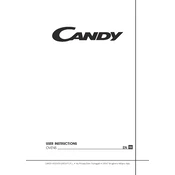
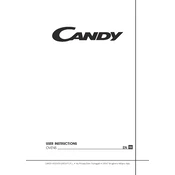
To set the timer, press the timer button until the desired time is displayed. Adjust using the '+' and '-' buttons, then press 'Start' to confirm.
First, check if the oven is properly plugged in and the power supply is working. Ensure the temperature setting is correct and the door is fully closed. If issues persist, consult the user manual or contact customer support.
Use a damp cloth with mild detergent to wipe the interior. Avoid abrasive cleaners. For stubborn stains, use a baking soda and water paste, apply it, let it sit, and then wipe clean.
Yes, you can use aluminum foil, but ensure it does not touch the oven's heating elements or block air circulation.
Regularly check the door seal for any signs of damage or wear. Clean it with a damp cloth and ensure it is free from debris to maintain a proper seal.
To replace the light bulb, unplug the oven, remove the glass cover inside the oven, and replace the old bulb with a new one of the same type. Secure the glass cover back in place.
Inspect the door hinges and seal for obstructions or damage. Ensure the door is aligned correctly. If the problem persists, consult a technician.
Turn the oven dial to the desired temperature and allow it to heat for about 10-15 minutes before placing food inside. Wait for the indicator light to signal that the oven has reached the set temperature.
Yes, you can reset the oven by turning off the power at the circuit breaker for about 10 minutes, then restoring power to reset the system.
The Candy FCP403N Oven offers several cooking modes including conventional, grill, fan-assisted, and defrost. Refer to the manual for specific instructions for each mode.