Candy FC7D415NX User Instructions
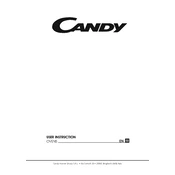
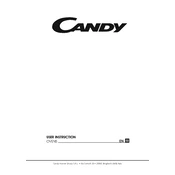
To preheat the Candy FC7D415NX Oven, select the desired cooking mode and temperature. The oven will automatically start the preheating process and indicate when the set temperature is reached.
If the oven does not heat up, check if it's properly plugged in and that the circuit breaker is not tripped. Ensure the timer and settings are correctly configured. If the problem persists, contact Candy customer support.
To clean the oven interior, use a damp cloth with mild detergent. Avoid abrasive cleaners. For stubborn stains, use a baking soda paste. Make sure the oven is cool and unplugged before cleaning.
Regularly clean the oven and its components, check the door seal for any damage, and ensure the oven is not overloaded. Perform periodic checks for any unusual noises or issues.
To set the timer, press the timer button, use the control knob to set the desired time, and confirm by pressing the start button. The timer will notify you when the time is up.
Check for obstructions around the door. Ensure the door seal is clean and intact. If the door hinges are loose or misaligned, contact a professional technician for repair.
To change the oven light bulb, ensure the oven is unplugged and cool. Remove the bulb cover by turning it counterclockwise, replace the bulb with a new one, and reattach the cover.
Unusual noises can be due to loose components or a faulty fan. Check for loose racks or pans. If the noise persists, it may require inspection by a technician.
Ensure food is placed centrally and not too close to the oven walls. Use appropriate cookware and rotate dishes halfway through cooking if necessary.
Always use oven mitts when handling hot items, keep flammable materials away from the oven, and never leave the oven unattended while in use. Ensure proper ventilation in the kitchen.