Candy CTS9CEXWIFI User Instructions
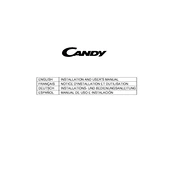
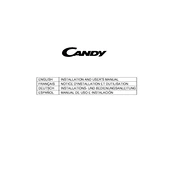
To connect the hood to your WiFi, download the Candy Simply-Fi app on your smartphone. Follow the in-app instructions to register your appliance and connect it to your home WiFi network. Ensure your WiFi is 2.4 GHz as 5 GHz is not supported.
To clean the filters, remove them from the hood and wash them with warm soapy water. You can also place them in a dishwasher on a gentle cycle. Ensure the filters are completely dry before reinstalling.
Press and hold the filter reset button for about 3 seconds until the indicator light turns off. This will reset the filter saturation alarm.
First, check the power supply and ensure the hood is properly plugged in. Verify the circuit breaker or fuse is not tripped. If the issue persists, contact a qualified technician for assistance.
Clean the filters every 2-3 months, or more frequently if the hood is used heavily. Check the exterior and interior surfaces regularly and wipe them down with a damp cloth as needed.
Ensure your hood is connected to your WiFi network and linked to a compatible smart home assistant like Amazon Alexa or Google Assistant. Use voice commands to control the fan speed and lighting.
Excessive noise may be due to loose components or debris in the fan. Check for any obstructions and tighten any loose screws. If noise persists, consult a professional technician.
Ensure the filters are clean and not clogged. Adjust the fan speed settings through the app or control panel for more power. If suction issues continue, check the ductwork for blockages.
Check if the light bulb needs replacement. Ensure the bulb is properly installed and the power supply is intact. If problem persists, consult the user manual or contact a technician.
Yes, you can operate the hood manually using the control panel located on the appliance. WiFi connectivity is only required for remote and app-based controls.