Candy CTPJ644MCWIFI User Instructions
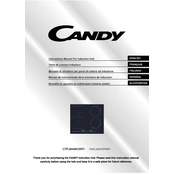
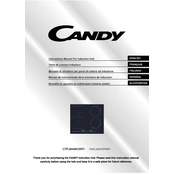
To connect the hob to your Wi-Fi, turn on the hob, go to settings, select 'Wi-Fi setup', and follow the on-screen instructions to connect to your home network. Ensure your smartphone app is also configured to control the hob.
If the hob is not heating properly, check if the power supply is consistent. Ensure that the cookware is induction-compatible and correctly positioned on the hob. If the problem persists, consider consulting the user manual or contacting customer support.
To lock the controls, press and hold the lock symbol on the hob for a few seconds until the lock indicator lights up. This will prevent any accidental changes to the settings.
Regularly clean the hob surface with a soft, damp cloth and mild detergent. Avoid using abrasive cleaners. Check the ventilation openings for blockages and ensure the hob is free from debris and spills.
To reset the hob, turn it off completely, then press and hold the main power button for about 10 seconds. This will restore factory settings. Refer to the user manual for detailed instructions.
If the touch controls are unresponsive, make sure your fingers are dry and clean. Check if the control lock is activated and disable it. If the issue remains, turn off the power supply for a few minutes before restarting the hob.
To update the firmware, ensure your hob is connected to Wi-Fi and open the Candy app on your smartphone. Navigate to the device settings and select 'Update Firmware' if an update is available.
Yes, the hob can be used without connecting to Wi-Fi. You can operate it manually using the touch controls directly on the hob surface.
For stubborn stains, use a ceramic hob cleaner with a soft cloth. Apply the cleaner, let it sit for a few minutes, then gently scrub the area. Avoid metal scrubbers to prevent scratching the surface.
Ensure the hob is within the range of your Wi-Fi router. Restart both the hob and your smartphone. Clear the app cache or reinstall the app if necessary. Check for any app updates that may resolve connectivity issues.