Candy CI640CBA User Instructions
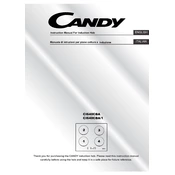
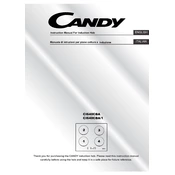
To unlock the control panel, press and hold the lock button for approximately 3 seconds until the indicator light turns off. This will disable the lock function and allow you to use the hob controls.
To clean the ceramic surface, use a soft damp cloth or sponge with mild soapy water. Avoid using abrasive cleaners or sharp objects that could scratch the surface. For stubborn stains, a ceramic hob scraper can be used gently.
If the hob does not heat up, check if the child lock is activated, ensuring it is disabled. Verify that the power supply is correctly connected and there are no tripped circuit breakers. If the issue persists, consult the user manual or contact a qualified technician.
To adjust the power level, select the cooking zone you wish to use by tapping its control, then use the '+' or '-' buttons to increase or decrease the power level according to your cooking needs.
If an error code appears, refer to the user manual to identify the specific issue related to the code. Follow any troubleshooting steps provided, such as resetting the hob, or contact Candy customer support for further assistance.
Induction hobs like the Candy CI640CBA require cookware with a ferrous (magnetic) base. To check compatibility, use a magnet on the base of your pans; if it sticks, the cookware is suitable for induction cooking.
To activate the boost function, select the desired cooking zone, then press the boost button. The boost function provides maximum power for a short period, ideal for quickly boiling water.
Regularly clean the hob surface to prevent residue buildup. Inspect the power cord and plug for any signs of damage periodically. Ensure the ventilation openings are free from obstruction to maintain optimal performance.
The buzzing noise is normal and results from the induction process. It can vary depending on the cookware and power setting used. If the noise is excessively loud or unusual, check the cookware compatibility or contact customer support.
To set a timer, select the cooking zone and press the timer button. Use the '+' or '-' buttons to adjust the time. The hob will automatically turn off the selected zone when the timer expires.