Candy CHW6BR4WPX User Instructions
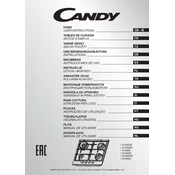
Pages
64
Year
2018
Language(s)
 cs
cs
 de
de
 en
en
 fr
fr
 hu
hu
 it
it
 ro
ro
 ru
ru
 tr
tr
 sp
sp
 nl
nl
 pl
pl
 si
si
 pt
pt
Share
of 64
of 64