Candy CH64DCT User Instructions
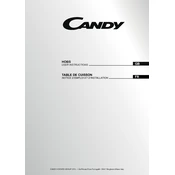
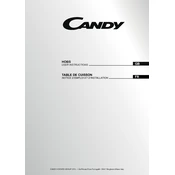
To lock the controls, press and hold the lock button (usually represented by a key icon) for a few seconds until the indicator light turns on. This will disable the touch controls. To unlock, repeat the process until the light goes off.
Ensure the hob is properly plugged in and that the circuit breaker hasn't tripped. Check that the cookware is suitable for induction cooking. If the problem persists, consult the user manual or contact customer support for further assistance.
Allow the hob to cool completely, then use a ceramic hob scraper to gently remove burnt-on residues. Follow with a soft cloth and a hob cleaner. Avoid abrasive materials that can scratch the surface.
This could be due to overheating or incorrect cookware detection. Ensure adequate ventilation around the hob and use appropriate cookware. If the issue continues, refer to the troubleshooting section of the manual or contact support.
To reset the timer, press the timer button and use the "+" or "-" buttons to adjust the time to zero. You can then set a new timer duration if needed.
Use flat-bottomed cookware made of magnetic materials such as cast iron or stainless steel. The base should match the size of the cooking zone for optimal efficiency.
Place a magnet on the base of your cookware. If it sticks firmly, the cookware is suitable for use on an induction hob.
It's advisable to avoid using the hob during power fluctuations to prevent damage to the electronics. Wait until the power stabilizes before resuming use.
Select the cooking zone and press the booster button. The power level will increase temporarily for rapid heating. Refer to the manual for detailed instructions on using the booster function.
Regularly clean the hob with a soft cloth and suitable cleaner, ensure proper ventilation, and avoid spills from boiling over. Periodically check the power cable and connections for any signs of wear.